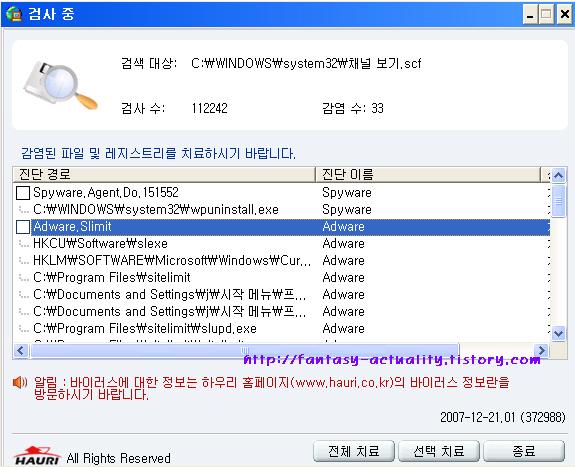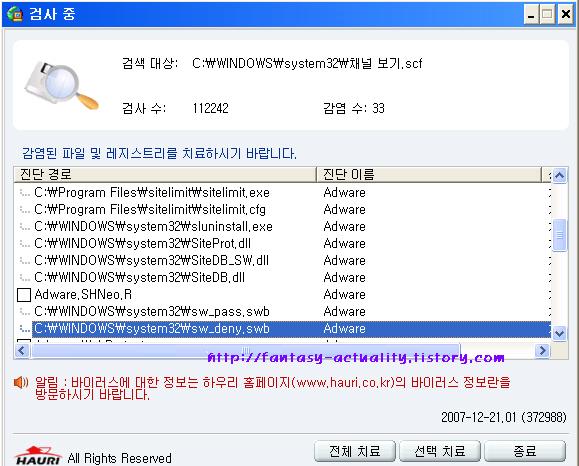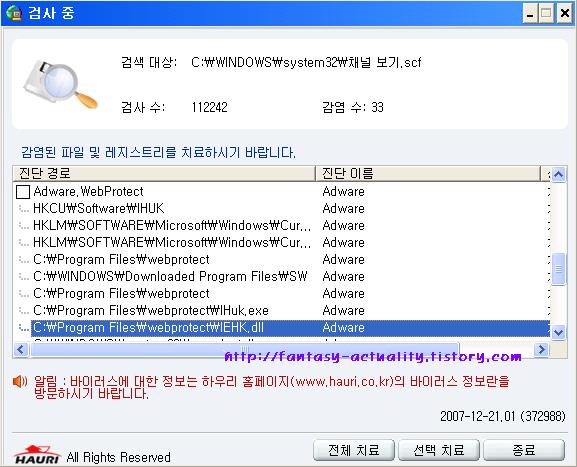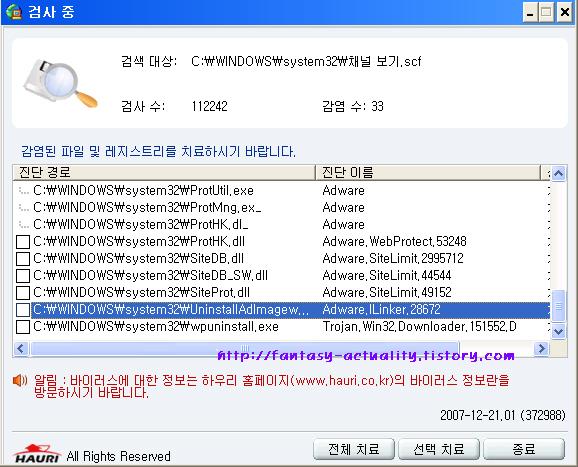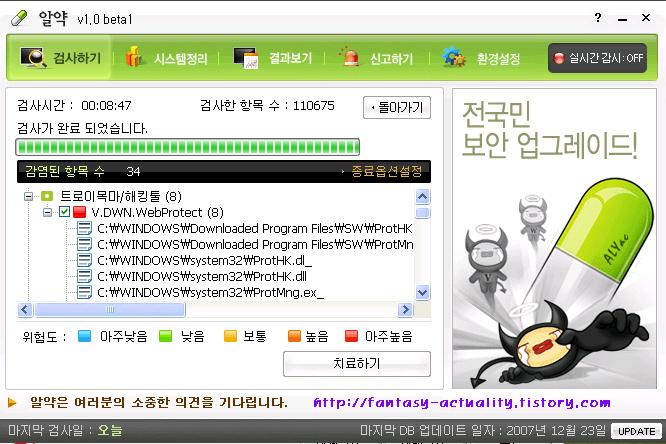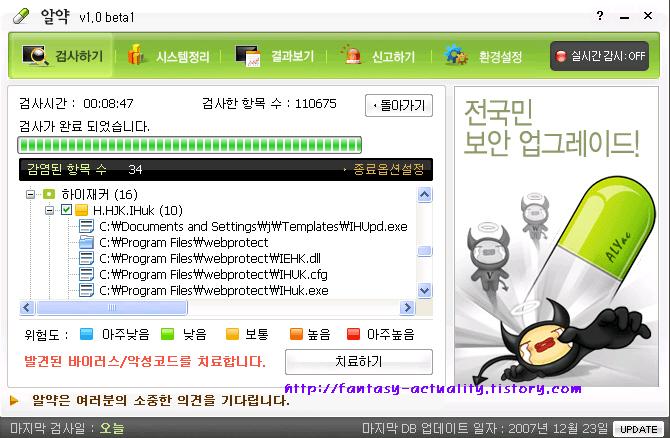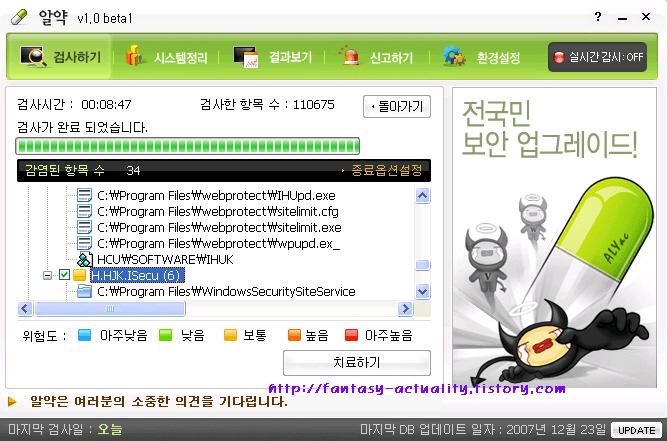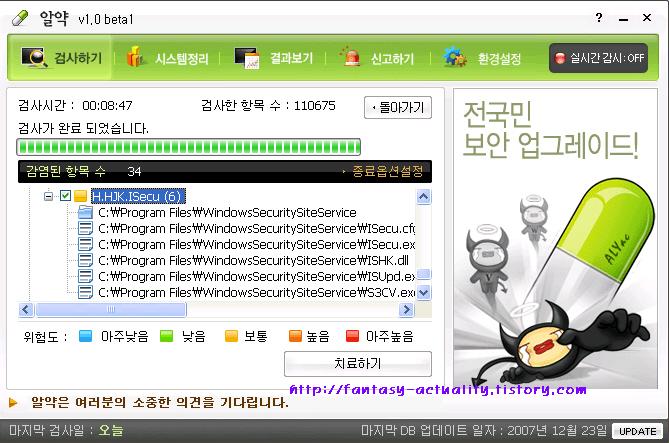입력일 : 2007/12/23 21:44
WindowsSecuritySiteService 이 생겼고 이것 때문에 겜이 안된다는 분들 요즘 많은 듯하다. 인터넷 상에 유포되고 있는 유해 사이트를 차단해준다는 툴의 변종들이 때문..
File slupd.exe received on 12.24.2007 03:25:48 (CET)
MD5: 0a0c9f1168fa7c5c720efcec906c4573
--> http://www.virustotal.com/resultado.html?4eb3a758a21aa271ebafe22642192ced
<slupd.exe 에 의해 생성되는 목록> <2007.12.23>
--> 목록은 유포시점에 따라 다를 수 있음
Windows-site security (KS82381)
Uninstall AdImageware
--> 관련정보 : http://fantasy-actuality.tistory.com/219
Windows-WebProtect
--> 관련 정보 : http://fantasy-actuality.tistory.com/178
오케이인터넷 에서 밝히는 삭제 방법은 ..
암호를 설정하지 않았다면 암호는 1234 를 입력후 삭제를 시도하라는 안내문이 있음.
삭제하려면 보여지는 암호 입력란
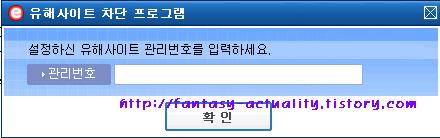
설치될 당시 직접 관리번호를 입력하였거나 분실 한 경우
--> 이메일 주소를 입력후 암호 받기
--> 사전에 관리 번호를 지정하지 않았는데도 암호가 틀리다고 나오는 경우
이메일 을 임의로 <dfdf@dfdf.com> 입력후 다음단계로 넘기고
암호 1234를 재입력
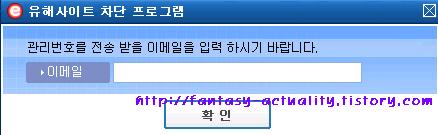
<진단상황><2007.12.23>
--> 진단상황은 일부 누락되었을 수 있습니다.
1> 안철수 연구소
Ahnlab SpyZero 2.0 / V3 Internet Security Platinum / 빛자루의 안티스파이웨어
wpupd.ex_ Win-Trojan/Agent.142848.O
Win-Downloader/WebProtect.158720.B
Win-Downloader/WebProtect.158720
Win-Spyware/Slimit.218112
Win-Spyware/SLimit.49152
2> 하우리 (바이로봇)
wpuninstall.exe Spyware.Agent.Do.151552 / Trojan.Win32.Downloader.151552.D
Adware.Slimit
Adware.SHNeo.R
Adware.WebProtect
3> 바이러스체이서
wpupd2.exe Trojan.DownLoader.34095
wpupd.ex_ Trojan.DownLoader.35203
4> 알약 v1.0 beta
V,DWN.WebProtect
H.HJK.IHuk
H.HJK.ISecu
5> 카스퍼스키 제품 ( kaspersky )
ProtHK.dll Trojan.Win32.Agent.diw
ProtHK.dl_ Trojan.Win32.Agent.diw
ProtMng.exe Trojan.Win32.Agent.dbe
ProtMng.ex_ Trojan.Win32.Agent.dbe
ProtUtil.exe Trojan.Win32.Agent.cqs
SiteProt.dll not-a-virus:AdWare.Win32.Agent.uo
sluninstall.exe Trojan-Downloader.Win32.Agent.det
제어판 - 추가삭제 항목에서 아래 프로그램 목록을 확인할 수 있다.
Windows-site security (KS82381)
Windows-WebProtect
--> 관련 정보 : http://fantasy-actuality.tistory.com/178
시작프로그램에 아래항목 등록
[유해사이트차단] C:\Program Files\sitelimit\slupd.exe -update
[WebProtect] C:\WINDOWS\system32\ProtMng.exe
[IHUK] C:\Program Files\webprotect\IHUpd.exe -update
[UpdateAdImageware] "C:\Program Files\AdImageware\UpdateAdImageware.exe"
RunOnce: [AA] C:\WINDOWS\system32\ProtUtil.exe -upd
File slupd.exe received on 12.24.2007 03:25:48 (CET)
MD5: 0a0c9f1168fa7c5c720efcec906c4573
--> http://www.virustotal.com/resultado.html?4eb3a758a21aa271ebafe22642192ced
File ProtMng.exe received on 12.24.2007 08:27:42 (CET)
MD5: 97b487c90271d70a6b78a0b083771508
http://www.virustotal.com/resultado.html?6f264197a59bdda6b24810e656f938b7
File IHUpd.exe received on 12.24.2007 07:46:13 (CET)
MD5: ff32c8587cda5b5431f3fec1f3b65ab4
http://www.virustotal.com/resultado.html?4193ad398da5f07bcd53c7f853e01132
File ProtUtil.exe received on 12.24.2007 07:34:31 (CET)
MD5: 59430e70468941760303e3d18e1fb13e
http://www.virustotal.com/resultado.html?c2a15891d3e4c96ac2e9bcae8648758c
<설치 레지스터리 일부><2007.12.23>
HKEY_CURRENT_USER\Software\IHUK
HKEY_CURRENT_USER\Software\slexe
HKEY_LOCAL_MACHINE\SOFTWARE\Microsoft\Windows\CurrentVersion\Run
IHUK REG_SZ C:\Program Files\webprotect\IHUpd.exe -update
WebProtect REG_SZ C:\WINDOWS\system32\ProtMng.exe
유해사이트차단 REG_SZ C:\Program Files\sitelimit\slupd.exe -update
HKEY_LOCAL_MACHINE\SOFTWARE\Microsoft\Windows\CurrentVersion\RunOnce AA REG_SZ C:\WINDOWS\system32\ProtUtil.exe -upd
HKEY_LOCAL_MACHINE\SOFTWARE\Microsoft\Windows\CurrentVersion\
Uninstall\Windows-site security (KS82381)
DisplayName REG_SZ Windows-site security (KS82381)
UninstallString REG_SZ C:\WINDOWS\system32\sluninstall.exe
HKEY_LOCAL_MACHINE\SOFTWARE\Microsoft\Windows\CurrentVersion\
Uninstall\Windows-WebProtect
DisplayName REG_SZ Windows-WebProtect
UninstallString REG_SZ C:\WINDOWS\system32\wpuninstall.exe
HKEY_USERS\S-1-5-21-448539723-1482476501-682003330-1003\Software\IHUK
HKEY_USERS\S-1-5-21-448539723-1482476501-682003330-1003\Software\slexe
<설치 폴더 일부><2007.12.23>
< 재부팅후 설치정보 ><2007.12.23>
HKEY_CURRENT_USER\Software\ISECU
Popup REG_SZ 0
Search Date REG_SZ 0
Search Popup Date REG_SZ 0
Serial REG_SZ 119840711397
Site Date REG_SZ 20071223
SLimit REG_DWORD 0x00000001 (1)
HKEY_USERS\S-1-5-21-448539723-1482476501-682003330-1003\Software\ISECU
Popup REG_SZ 0
Search Date REG_SZ 0
Search Popup Date REG_SZ 0
Serial REG_SZ 119840711397
Site Date REG_SZ 20071223
SLimit REG_DWORD 0x00000001 (1)
Adware/Rogue - Windows-site security (KS82381) (유해사이트차단)
--> 다른버전 : Windows-WebProtect
http://fantasy-actuality.tistory.com/178
--> 다른버전 : Windows-WebProtect
http://fantasy-actuality.tistory.com/178
WindowsSecuritySiteService 이 생겼고 이것 때문에 겜이 안된다는 분들 요즘 많은 듯하다. 인터넷 상에 유포되고 있는 유해 사이트를 차단해준다는 툴의 변종들이 때문..
빛자루의 안티스파이웨어 에서 Win-Downloader/SLimit.141312 (SZ) 로 진단되어 지는
slupd.exe 에 의해 설치되며,
해당 파일 내부에 입력되어 있는 Url 값은 아래와 같음 ..
www.okinternet.xx.kr / hxxp://anti-spy.xx.kr/setup/
slupd.exe 에 의해 설치되며,
해당 파일 내부에 입력되어 있는 Url 값은 아래와 같음 ..
www.okinternet.xx.kr / hxxp://anti-spy.xx.kr/setup/
File slupd.exe received on 12.24.2007 03:25:48 (CET)
MD5: 0a0c9f1168fa7c5c720efcec906c4573
--> http://www.virustotal.com/resultado.html?4eb3a758a21aa271ebafe22642192ced
<slupd.exe 에 의해 생성되는 목록> <2007.12.23>
--> 목록은 유포시점에 따라 다를 수 있음
Windows-site security (KS82381)
Uninstall AdImageware
--> 관련정보 : http://fantasy-actuality.tistory.com/219
Windows-WebProtect
--> 관련 정보 : http://fantasy-actuality.tistory.com/178
오케이인터넷 에서 밝히는 삭제 방법은 ..
암호를 설정하지 않았다면 암호는 1234 를 입력후 삭제를 시도하라는 안내문이 있음.
삭제하려면 보여지는 암호 입력란
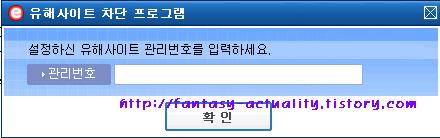
설치될 당시 직접 관리번호를 입력하였거나 분실 한 경우
--> 이메일 주소를 입력후 암호 받기
--> 사전에 관리 번호를 지정하지 않았는데도 암호가 틀리다고 나오는 경우
이메일 을 임의로 <dfdf@dfdf.com> 입력후 다음단계로 넘기고
암호 1234를 재입력
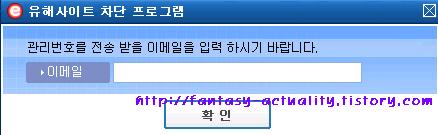
< 제작사에서 언급하는 방법으로 되지 않을 경우 >
1> 위와 같이 조치하여도 삭제되지 않을 경우 아래 언급되는 진단내역을 확인하여
진단되는 보안제품으로 치료를 시도
2> 직접수동삭제 시도
본문에 언급되는 설치정보를 참조하여
해당 레지스터리와 의심스러운 시작프로그램 목록을 정리후
폴더 위치를 참조하여 삭제..
단, 레지스터리는 빨간색으로 표기한 것을 찾아 삭제 하십시오.
삭제되지 않는 항목들은 재부팅후 삭제하십시오.
-->안전모드로 부팅후 처리하는 것을 권장
< 안전모드는 부팅 초기 F8 입력후 안전모드선택>
c:\WINDOWS\Downloaded Program Files\SW 에 생성되는 것에 대해선
--> 이곳을 참조 하여 삭제 : http://fantasy-actuality.tistory.com/178
1> 위와 같이 조치하여도 삭제되지 않을 경우 아래 언급되는 진단내역을 확인하여
진단되는 보안제품으로 치료를 시도
2> 직접수동삭제 시도
본문에 언급되는 설치정보를 참조하여
해당 레지스터리와 의심스러운 시작프로그램 목록을 정리후
폴더 위치를 참조하여 삭제..
단, 레지스터리는 빨간색으로 표기한 것을 찾아 삭제 하십시오.
삭제되지 않는 항목들은 재부팅후 삭제하십시오.
-->안전모드로 부팅후 처리하는 것을 권장
< 안전모드는 부팅 초기 F8 입력후 안전모드선택>
c:\WINDOWS\Downloaded Program Files\SW 에 생성되는 것에 대해선
--> 이곳을 참조 하여 삭제 : http://fantasy-actuality.tistory.com/178
<진단상황><2007.12.23>
--> 진단상황은 일부 누락되었을 수 있습니다.
1> 안철수 연구소
Ahnlab SpyZero 2.0 / V3 Internet Security Platinum / 빛자루의 안티스파이웨어
wpupd.ex_ Win-Trojan/Agent.142848.O
Win-Downloader/WebProtect.158720.B
Win-Downloader/WebProtect.158720
Win-Spyware/Slimit.218112
Win-Spyware/SLimit.49152
2> 하우리 (바이로봇)
wpuninstall.exe Spyware.Agent.Do.151552 / Trojan.Win32.Downloader.151552.D
Adware.Slimit
Adware.SHNeo.R
Adware.WebProtect
3> 바이러스체이서
wpupd2.exe Trojan.DownLoader.34095
wpupd.ex_ Trojan.DownLoader.35203
4> 알약 v1.0 beta
V,DWN.WebProtect
H.HJK.IHuk
H.HJK.ISecu
5> 카스퍼스키 제품 ( kaspersky )
ProtHK.dll Trojan.Win32.Agent.diw
ProtHK.dl_ Trojan.Win32.Agent.diw
ProtMng.exe Trojan.Win32.Agent.dbe
ProtMng.ex_ Trojan.Win32.Agent.dbe
ProtUtil.exe Trojan.Win32.Agent.cqs
SiteProt.dll not-a-virus:AdWare.Win32.Agent.uo
sluninstall.exe Trojan-Downloader.Win32.Agent.det
<설치정보><2007.12.23>
보안제품 사용자라면 최소한 알아야 할 진단명 설명
--> http://fantasy-actuality.tistory.com/20
HijackThis - 보안툴 <참고하면 좋은 프로그램>
--> http://fantasy-actuality.tistory.com/103
제어판 - 추가삭제 항목에서 아래 프로그램 목록을 확인할 수 있다.
Windows-site security (KS82381)
Windows-WebProtect
--> 관련 정보 : http://fantasy-actuality.tistory.com/178
시작프로그램에 아래항목 등록
[유해사이트차단] C:\Program Files\sitelimit\slupd.exe -update
[WebProtect] C:\WINDOWS\system32\ProtMng.exe
[IHUK] C:\Program Files\webprotect\IHUpd.exe -update
[UpdateAdImageware] "C:\Program Files\AdImageware\UpdateAdImageware.exe"
RunOnce: [AA] C:\WINDOWS\system32\ProtUtil.exe -upd
File slupd.exe received on 12.24.2007 03:25:48 (CET)
MD5: 0a0c9f1168fa7c5c720efcec906c4573
--> http://www.virustotal.com/resultado.html?4eb3a758a21aa271ebafe22642192ced
File ProtMng.exe received on 12.24.2007 08:27:42 (CET)
MD5: 97b487c90271d70a6b78a0b083771508
http://www.virustotal.com/resultado.html?6f264197a59bdda6b24810e656f938b7
File IHUpd.exe received on 12.24.2007 07:46:13 (CET)
MD5: ff32c8587cda5b5431f3fec1f3b65ab4
http://www.virustotal.com/resultado.html?4193ad398da5f07bcd53c7f853e01132
File ProtUtil.exe received on 12.24.2007 07:34:31 (CET)
MD5: 59430e70468941760303e3d18e1fb13e
http://www.virustotal.com/resultado.html?c2a15891d3e4c96ac2e9bcae8648758c
<설치 레지스터리 일부><2007.12.23>
HKEY_CURRENT_USER\Software\IHUK
HKEY_CURRENT_USER\Software\slexe
HKEY_LOCAL_MACHINE\SOFTWARE\Microsoft\Windows\CurrentVersion\Run
IHUK REG_SZ C:\Program Files\webprotect\IHUpd.exe -update
WebProtect REG_SZ C:\WINDOWS\system32\ProtMng.exe
유해사이트차단 REG_SZ C:\Program Files\sitelimit\slupd.exe -update
HKEY_LOCAL_MACHINE\SOFTWARE\Microsoft\Windows\CurrentVersion\RunOnce AA REG_SZ C:\WINDOWS\system32\ProtUtil.exe -upd
HKEY_LOCAL_MACHINE\SOFTWARE\Microsoft\Windows\CurrentVersion\
Uninstall\Windows-site security (KS82381)
DisplayName REG_SZ Windows-site security (KS82381)
UninstallString REG_SZ C:\WINDOWS\system32\sluninstall.exe
HKEY_LOCAL_MACHINE\SOFTWARE\Microsoft\Windows\CurrentVersion\
Uninstall\Windows-WebProtect
DisplayName REG_SZ Windows-WebProtect
UninstallString REG_SZ C:\WINDOWS\system32\wpuninstall.exe
HKEY_USERS\S-1-5-21-448539723-1482476501-682003330-1003\Software\IHUK
HKEY_USERS\S-1-5-21-448539723-1482476501-682003330-1003\Software\slexe
<설치 폴더 일부><2007.12.23>
| c:\Documents and Settings\계정\Templates | |||
| IHUpd.exe | 2007-12-23 19:34.04 | 158,720 | |
| SetupAdImage.exe | 2007-12-23 19:34.05 | 28,672 | |
| wpupd2.exe | 2007-12-23 19:33.30 | 142,848 | |
| c:\Documents and Settings\계정\시작 메뉴\프로그램\유해사이트차단 | |||
| 유해사이트차단.lnk | 2007-12-23 19:33.30 | 453 | |
| c:\Program Files\sitelimit | |||
| sitelimit.cfg | 2007-12-23 19:33.54 | 284 | |
| sitelimit.exe | 2007-12-23 19:33.51 | 218,112 | |
| slupd.exe | 2007-12-23 19:33.54 | 141,312 | |
| c:\Program Files\webprotect | |||
| IEHK.dll | 2007-12-23 19:34.07 | 61,440 | |
| IHUK.cfg | 2007-12-23 19:34.08 | 16 | |
| IHuk.exe | 2007-12-23 19:34.06 | 142,848 | |
| IHUpd.exe | 2007-12-23 19:34.08 | 158,720 | |
| sitelimit.cfg | 2007-12-23 19:34.01 | 296 | |
| sitelimit.exe | 2007-12-23 19:33.53 | 218,112 | |
| wpupd.ex_ | 2007-12-23 19:33.56 | 142,848 | |
| c:\WINDOWS\system32 | |||
| ProtHK.dl_ | 2007-12-23 19:33.59 | 53,248 | |
| ProtMng.ex_ | 2007-12-23 19:33.58 | 258,048 | |
| ProtUtil.exe | 2007-12-23 19:34.01 | 258,048 | |
| SiteDB.dll | 2007-12-23 19:33.51 | 2,995,712 | |
| SiteDB_SW.dll | 2007-12-23 19:33.52 | 44,544 | |
| SiteProt.dll | 2007-12-23 19:33.54 | 49,152 | |
| sluninstall.exe | 2007-12-23 19:33.53 | 150,528 | |
| sw_deny.swb | 2007-12-23 19:33.55 | 0 | |
| sw_pass.swb | 2007-12-23 19:33.55 | 0 | |
| wpuninstall.exe | 2007-12-23 19:33.55 | 151,552 | |
< 재부팅후 설치정보 ><2007.12.23>
HKEY_CURRENT_USER\Software\ISECU
Popup REG_SZ 0
Search Date REG_SZ 0
Search Popup Date REG_SZ 0
Serial REG_SZ 119840711397
Site Date REG_SZ 20071223
SLimit REG_DWORD 0x00000001 (1)
HKEY_USERS\S-1-5-21-448539723-1482476501-682003330-1003\Software\ISECU
Popup REG_SZ 0
Search Date REG_SZ 0
Search Popup Date REG_SZ 0
Serial REG_SZ 119840711397
Site Date REG_SZ 20071223
SLimit REG_DWORD 0x00000001 (1)
| c:\Program Files\WindowsSecuritySiteService | |||
| ISecu.cfg | 2007-12-23 19:52.02 | 16 | |
| ISecu.exe | 2007-12-23 19:52.00 | 53,248 | |
| ISHK.dll | 2007-12-23 19:52.01 | 57,344 | |
| ISUpd.exe | 2007-12-23 19:52.02 | 158,720 | |
| S3CV.exe | 2007-12-23 19:51.59 | 23,083 | |
| c:\WINDOWS\Downloaded Program Files\SW | |||
| ProtHK.dll | 2007-12-23 19:33.59 | 53,248 | |
| ProtMng.exe | 2007-12-23 19:33.58 | 258,048 | |
| c:\WINDOWS\system32 | |||
| ProtHK.dll | 2007-12-23 19:33.59 | 53,248 | |
| ProtMng.exe | 2007-12-23 19:33.58 | 258,048 | |
이전글
2007/11/22 - [유포 정보/유포 프로그램] - Adware/Rogue - Windows-WebProtect (유해사이트차단) / Trojan.Win32.SecondThought.bi
2007/10/21 - [유포 정보/유포 프로그램] - Adware/Rogue - coolcode(쿨코드) 와 동반 설치되는 Adware 2종
2007/10/06 - [유포 정보/유포 프로그램] - 유포되고 있는 Adware/Rogue - vaccine7
2007/11/22 - [유포 정보/유포 프로그램] - Adware/Rogue - Windows-WebProtect (유해사이트차단) / Trojan.Win32.SecondThought.bi
2007/10/21 - [유포 정보/유포 프로그램] - Adware/Rogue - coolcode(쿨코드) 와 동반 설치되는 Adware 2종
2007/10/06 - [유포 정보/유포 프로그램] - 유포되고 있는 Adware/Rogue - vaccine7
'Analysis > 유포 프로그램' 카테고리의 다른 글
| Adware - win pluspoint Manager V2.33 (2) | 2007.12.26 |
|---|---|
| Adware - Uninstall AdImageware (1) | 2007.12.24 |
| Adware - Windows Go toolbar uninstall < 별칭 : GO툴바 > (1) | 2007.12.23 |
| Adware - Internet Explorer Guide V2 < 별칭 : 고툴바 / GO툴바 > (2) | 2007.12.21 |
| Grayware - Windows Urldoumi Object (0) | 2007.12.20 |